If you use the Chrome browser, search and install the SwitchyOmega plug-in, and then enter the settings:
- Protocol: SOCKS5
- Server: 127.0.0.1
- Port: 26001 (not 7891 as shown in image)
- then select Proxy when you want use the VPN.
Make sure SimpleLink has been opened in the background.
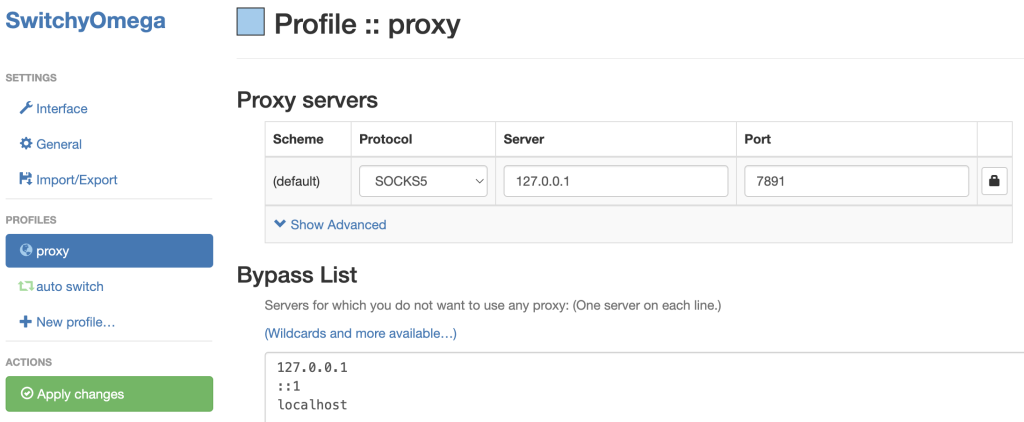
Make sure SimpleLink has opened the connection in the background
If you use the Firefox browser, manually configure the network proxy:
- Socks host: 127.0.0.1
- Port: 26001 (not 7891 as shown in image)
- Select Socks5
- Check proxy DNS query when Socks5 is enabled
- Then press OK.
Make sure SimpleLink has opened the connection in the background
1. Open “about:preferences”
2. Open “Network Settings”
3. Setup like picture
